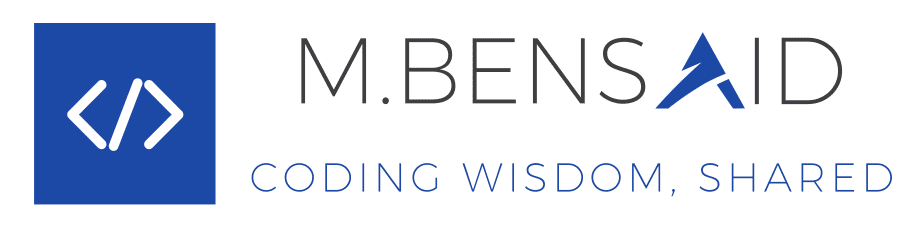In today’s online world, where many people use digital services at the same time, it’s important to keep everything running smoothly. Throttling and rate limiting are tools that help manage how many requests a service gets, so it doesn’t get overwhelmed. They make sure that no one is overloading the system, while still allowing everyone to use it fairly.
What is throttling ?
Throttling is a method used to control the amount of traffic an API can handle by limiting the number of requests it accepts within a specific time frame.This prevents the system from getting overloaded and keeps everything running smoothly.
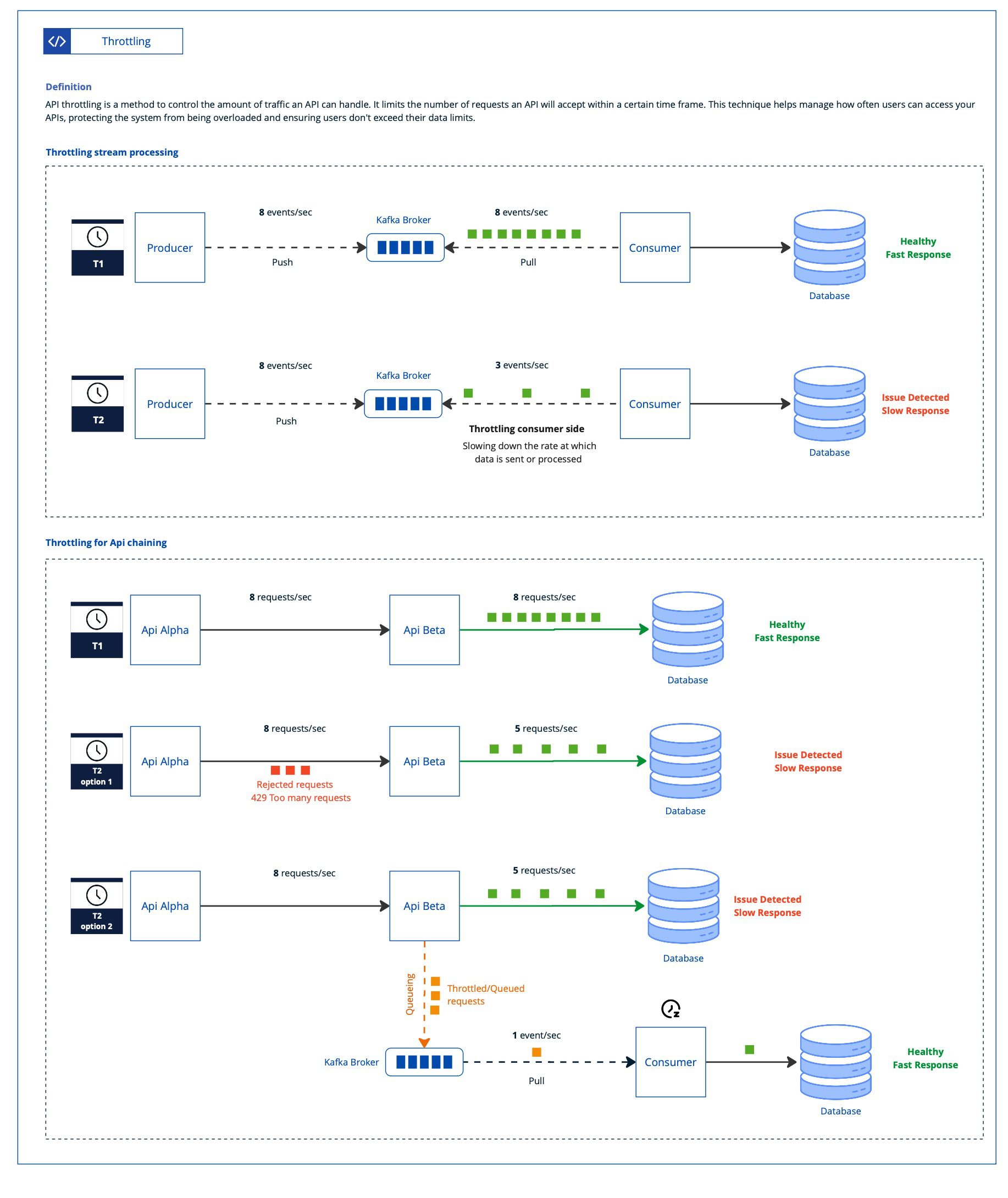
The schema shows two examples of how throttling works:
Throttling Stream Processing :
In this case, data is pushed from a producer to a consumer. In the first scenario (T1), the system can handle the incoming 8 events per second, resulting in a healthy and fast response. However, in the second scenario (T2), the system throttles the consumer side to 3 events per second, slowing down the rate at which data is processed. This is linked to a detected issue of slow query execution in the database.
Throttling for API Chaining:
This section shows how throttling works between two APIs (Api Alpha and Api Beta). In the first scenario (T1), both APIs handle 8 requests per second, and the system responds quickly and healthily. However, in the second scenario (T2), Api Beta is throttled to 5 requests per second. This causes two potential outcomes: rejected requests due to exceeding limits (Option 1) or queuing the excess requests (Option 2). The queuing option slows down the process but eventually all requests get handled, keeping the system stable.
What is Rate Limiting ?
Rate limiting is a technique used to control the number of requests a system or API can handle within a specified time frame. It sets a maximum allowable number of requests that a user or service can make within that period, such as per minute or per hour. This mechanism is designed to ensure fair access to resources by preventing any single user from overloading the system and helps protect the system from abuse or misuse.
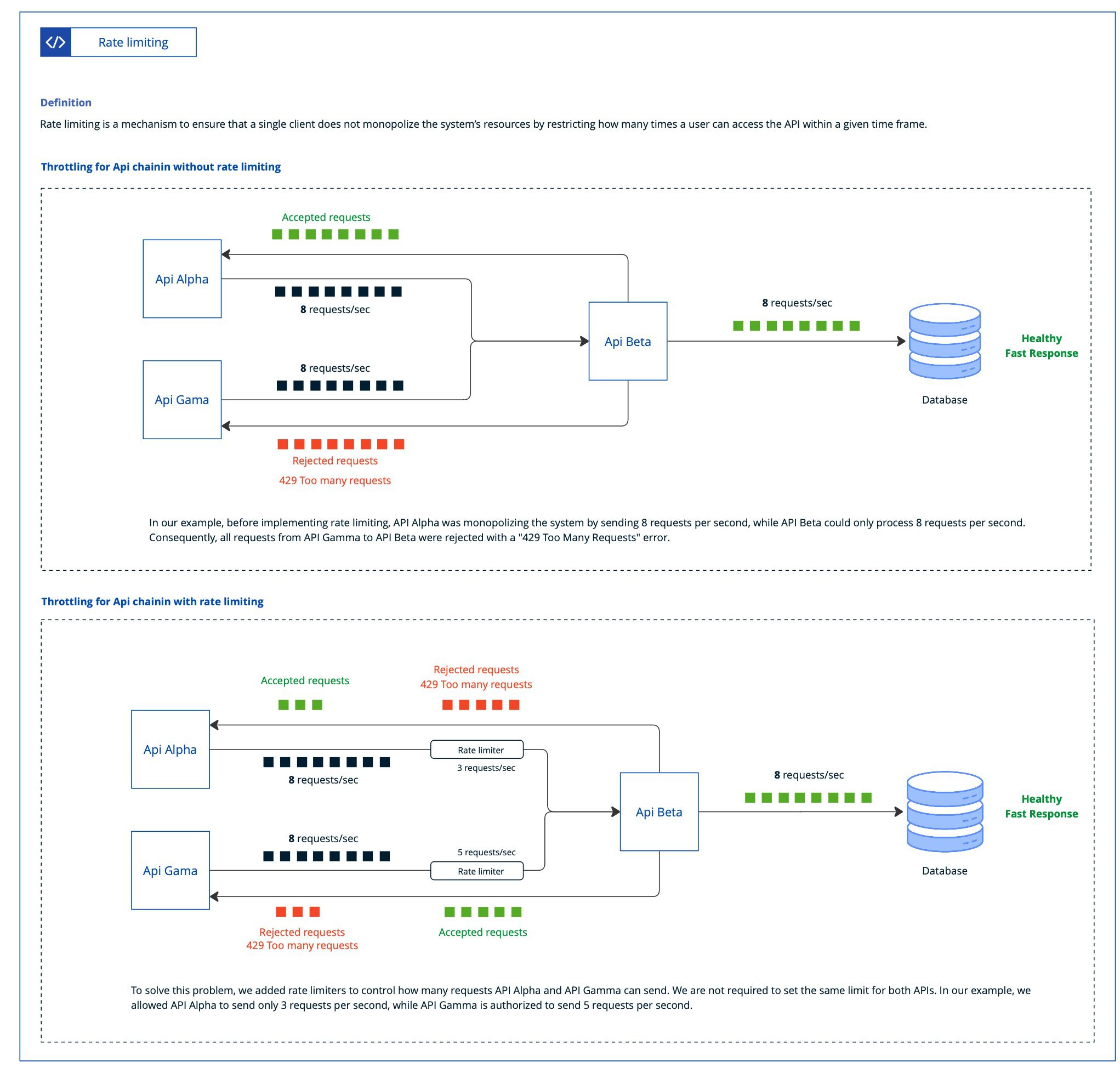
The schema illustrates two scenarios:
Before Rate Limiting: In this scenario, API Alpha was sending 8 requests per second, which was using up all the system’s resources. Because of this, API Gamma’s requests to API Beta were blocked, leading to a “429 Too Many Requests” error. Essentially, API Alpha was monopolizing the system, preventing API Gamma from getting any responses.
After Adding Rate Limiters: To fix this issue, rate limiters were added to control the number of requests each API can send. API Alpha was limited to 3 requests per second, and API Gamma was allowed to send 5 requests per second. This way, both APIs can interact with API Beta without overwhelming the system. The limits don’t have to be the same for every API, as shown in the example, where each API has different limits based on what they need.
Rate limiting ensures that no single service can take over the system, helping to distribute resources fairly and keep everything running smoothly.
Conclusion
While both API rate limiting and throttling help control request rates, they do so in different ways. Rate limiting imposes a set limit on how many requests a user can make over a specific time period, making sure everyone gets a fair chance and keeping the system from being overwhelmed. On the other hand, throttling adjusts the request rate in real time, often by adding delays, to handle sudden spikes and avoid overloading the system. So, if rate limiting is about setting clear, fixed limits, throttling is about managing traffic dynamically based on current conditions.
Note: In this post, I used Grammarly’s AI tool for grammar and language correction.